Desktop Tour!
Oct. 4th, 2024 11:44 amI've been getting into desktop personalization lately, so I thought I'd share my current desktop and FireFox set-up! I'll also be linking the guides I followed, in case anyone reading wants to use them, too.
I'll explain my FireFox setup first! (My write-up on why I use FireFox, and a long list of extension recs, can be found here.)
Firstly, I use Tabliss in order to make a custom "new tab" page. I have some cute pictures I like for the tab backgrounds to rotate between, and I have the current time, a greeting, and a set of icons which link to sites I visit often. (In order, these are tumblr, Neocities, YouTube, toyhou.se, AO3, archive.org, Twitch, my email inbox, and Photopea, the in-browser and free recreation of Photoshop. I need to add a few more links to this, come to think of it, but I'll get around to that later!)
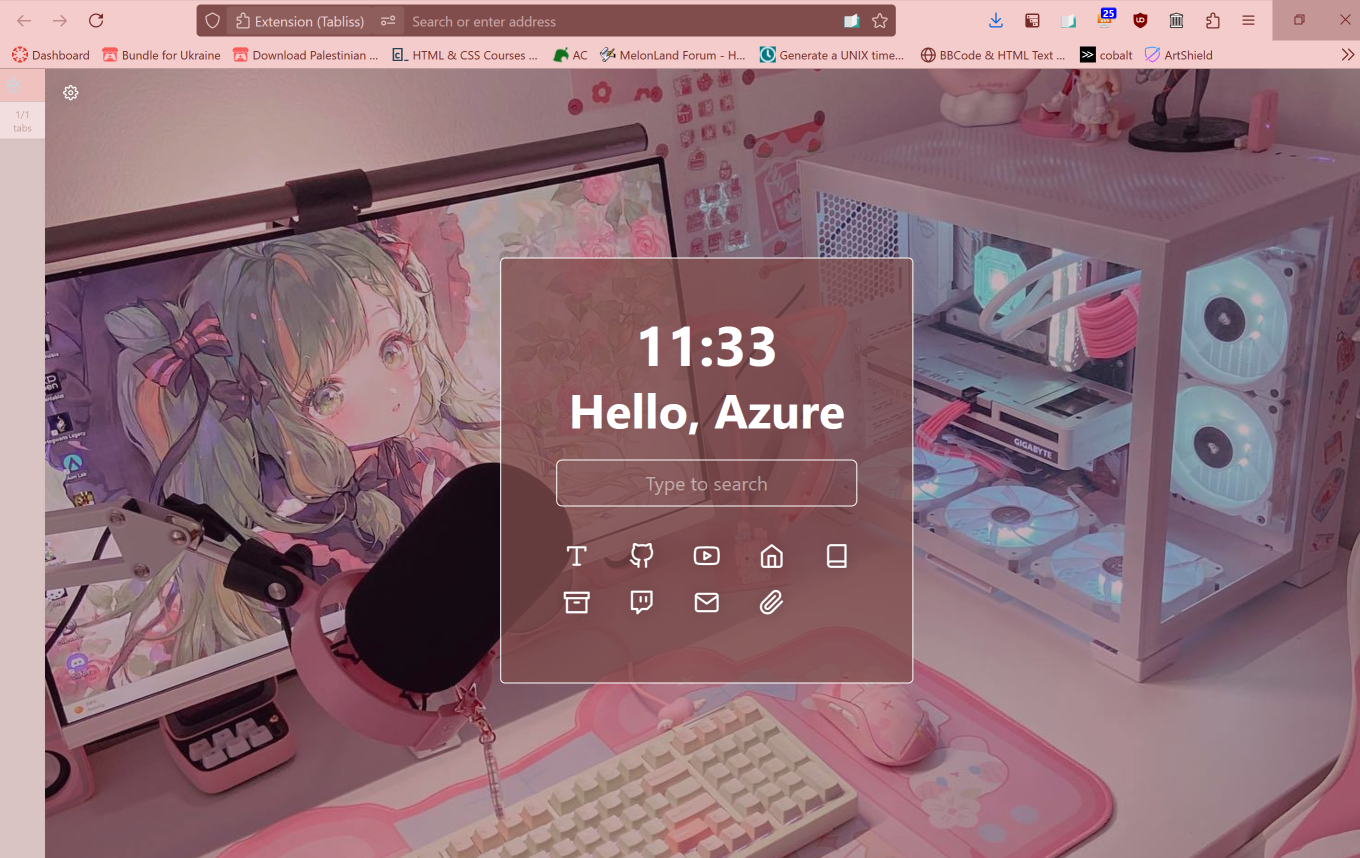
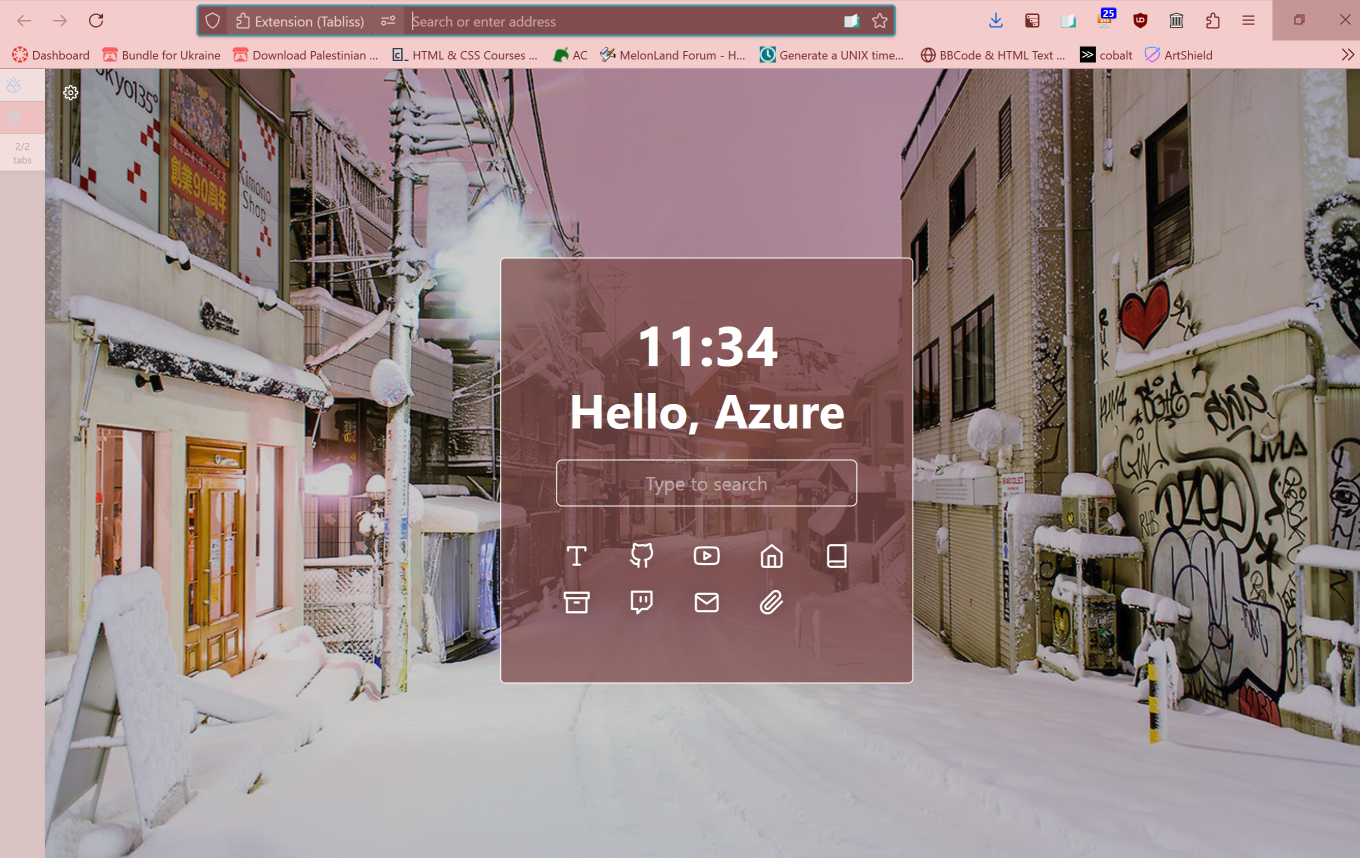
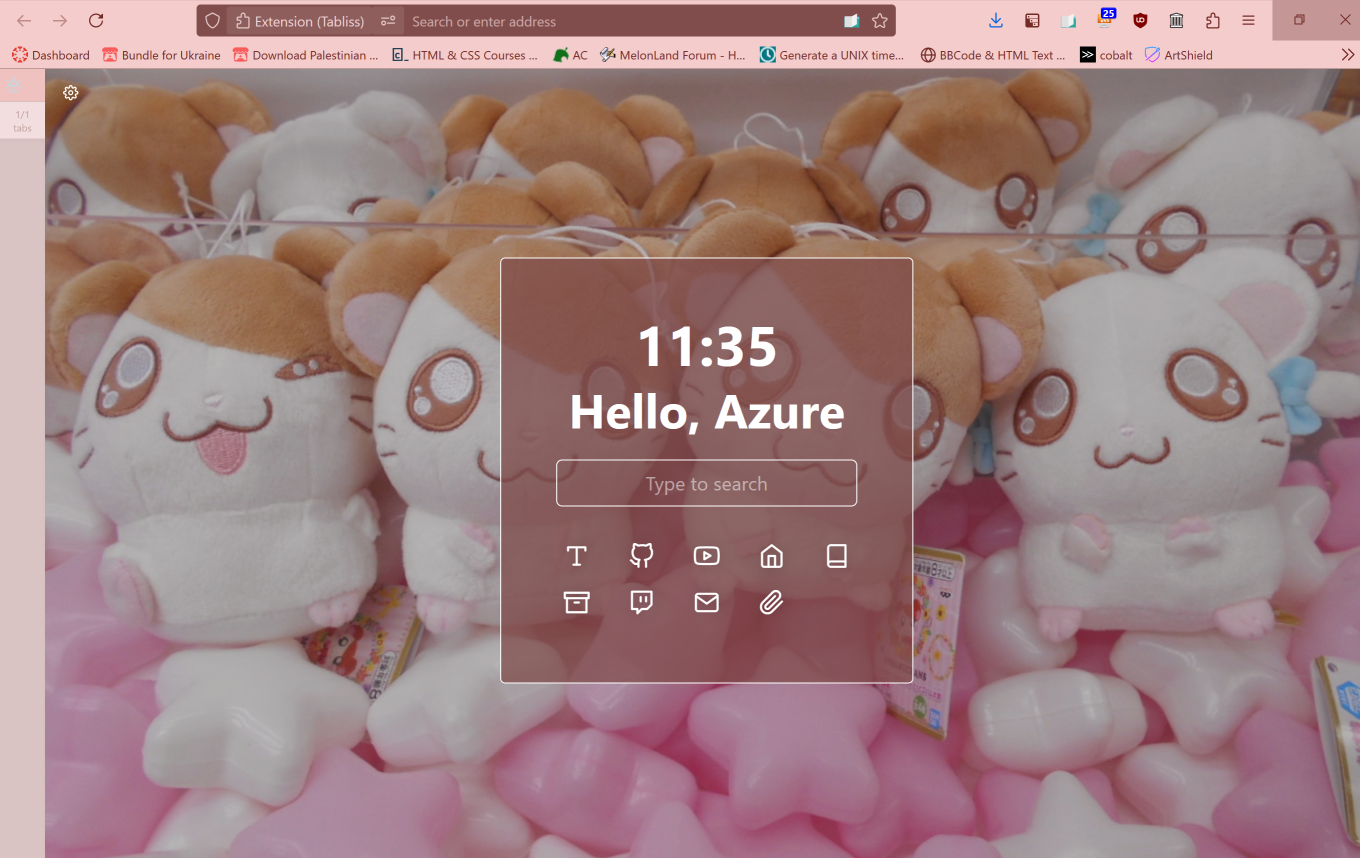
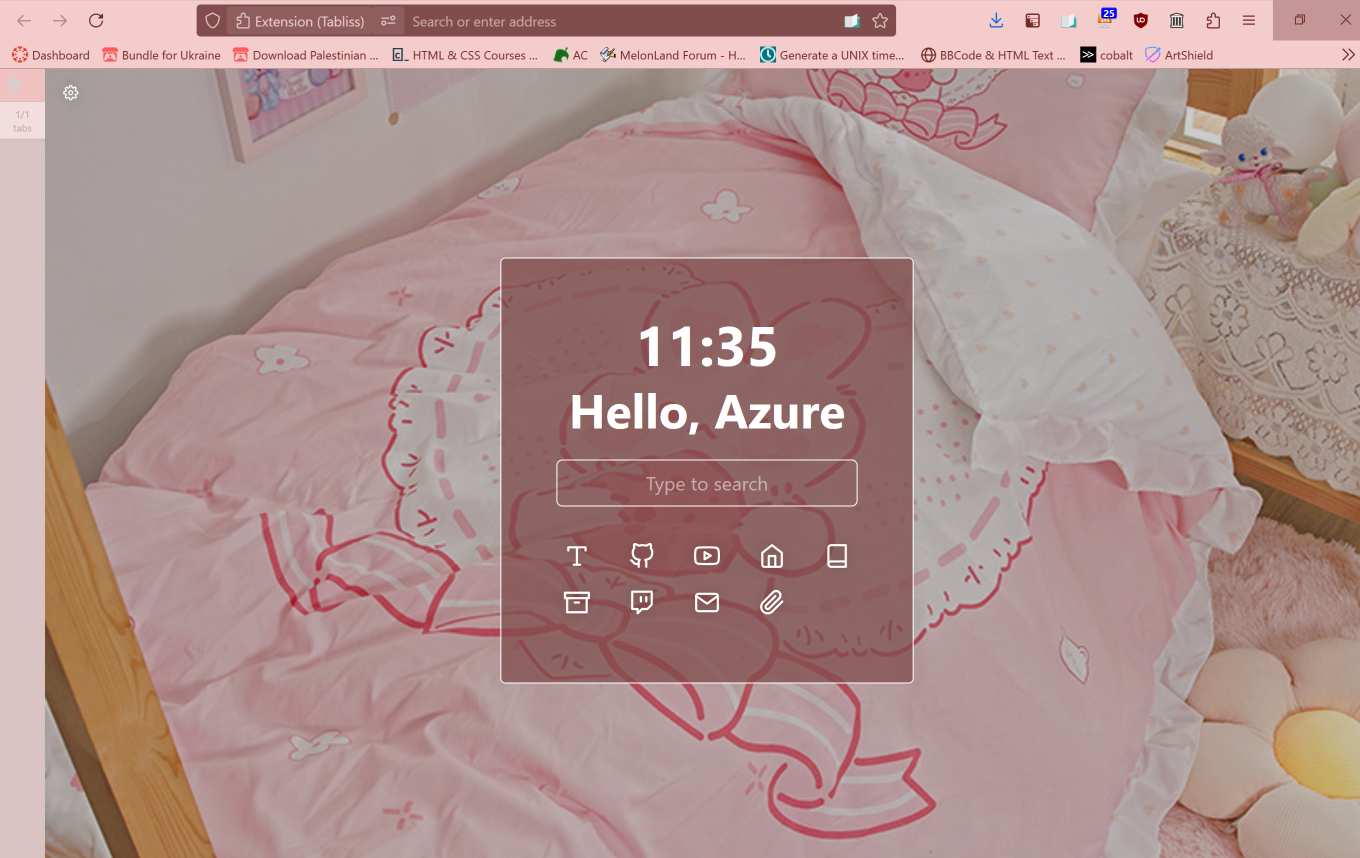
The colors for my toolbar are custom, and the sidebar collapses when I am not hovering my mouse over it. It also features parent and child tabs, which can be collapsed!
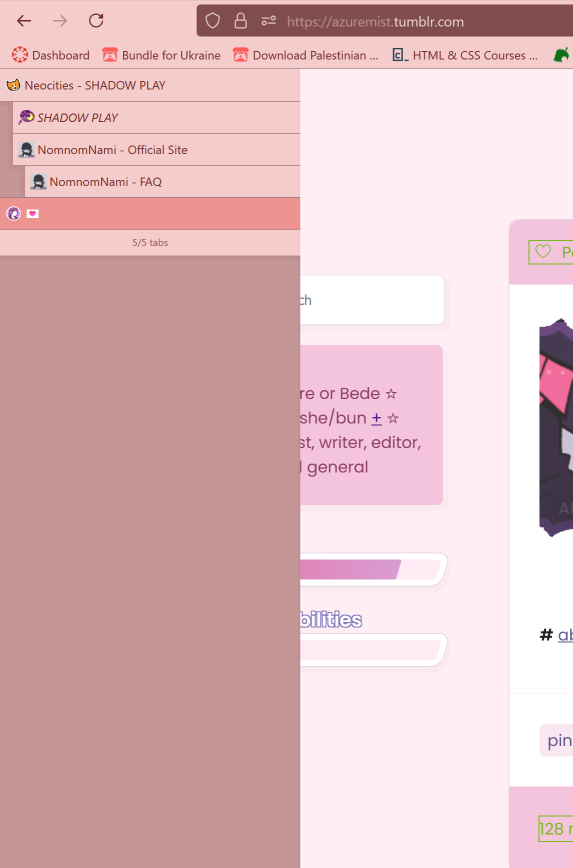
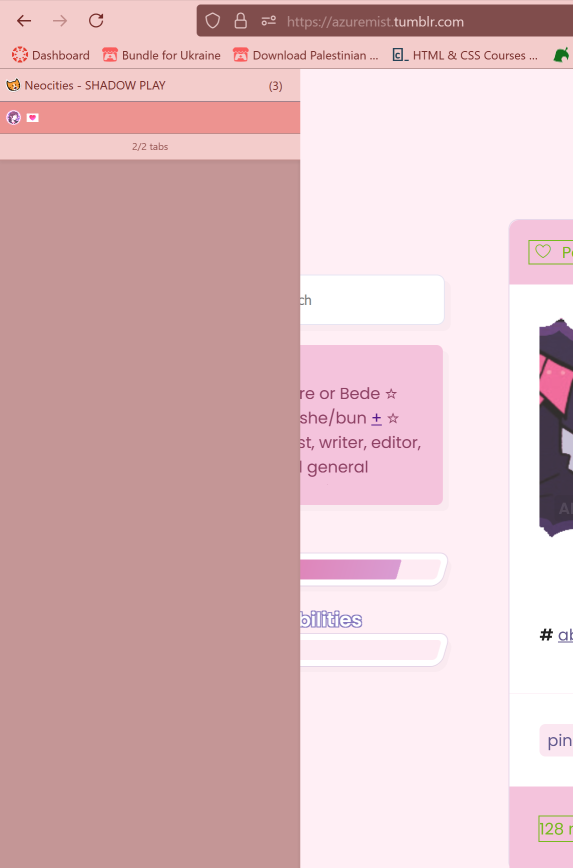
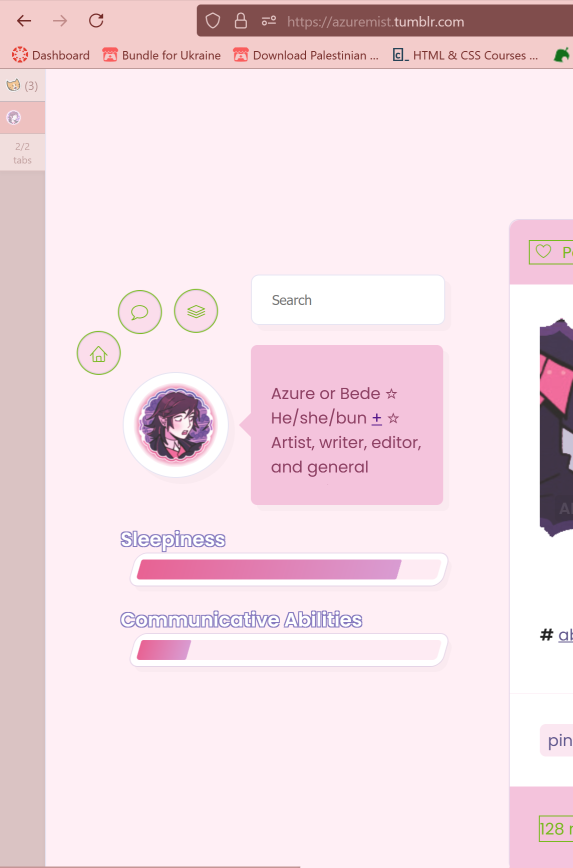
I used this tutorial (archive) to do all of this. My personal taste leans more towards the pink and cozy, but you can use it to fit your personal tastes.
The extensions I have pinned to my FireFox taskbar for easy access include Tree-Style Tab (part of what I use for the setup), Reading List (a "read later" feature), Feedbro (an RSS reader), uBlock Origin (needs no introduction), and the Wayback Machine extension (great for easy page archive-saving and checking).
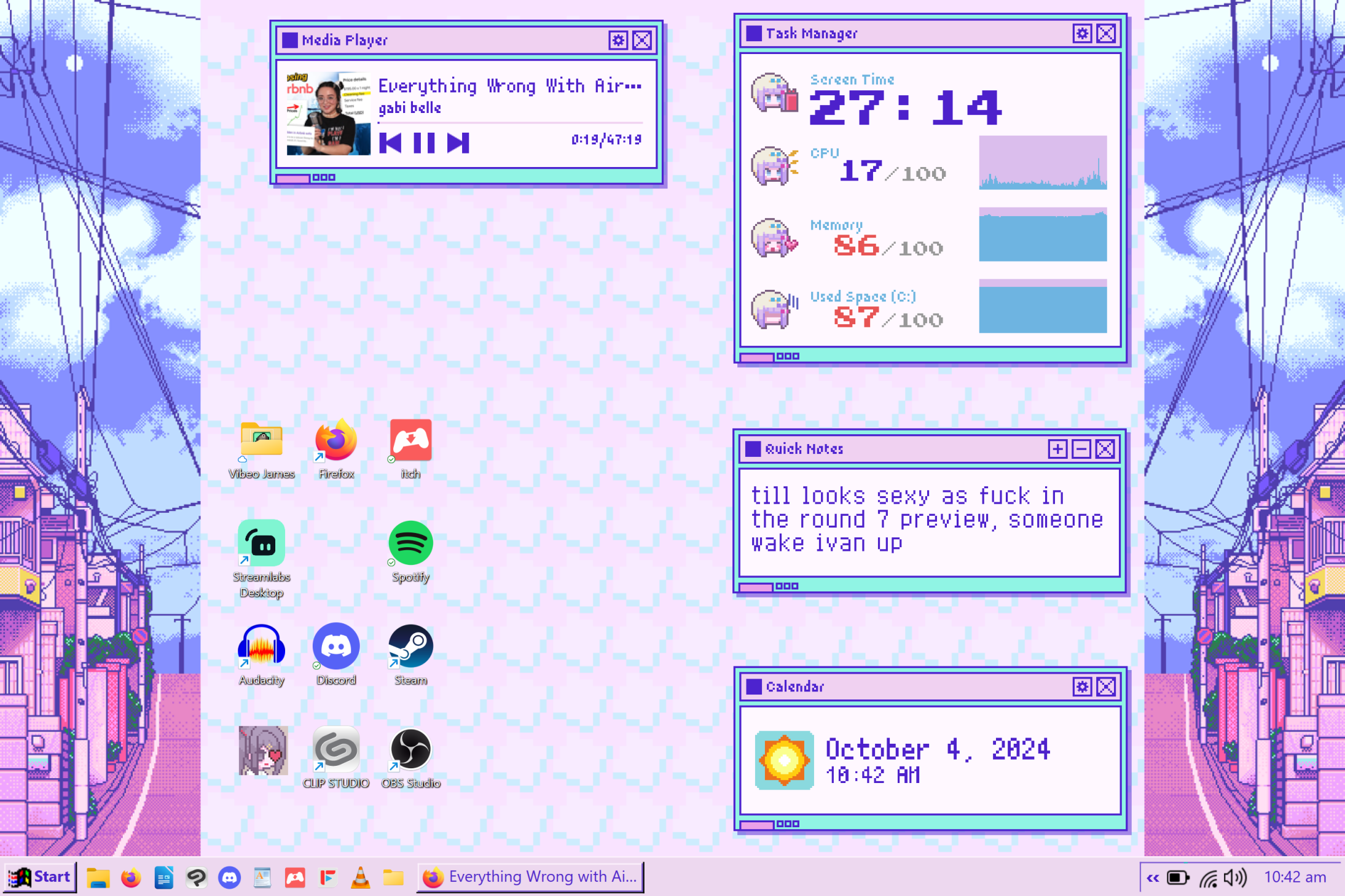
As you can see, everything is themed around one of my favorite games, Needy Streamer Overload! The whole game basically takes place on the computer, and has a strong visual aesthetic, so I'm super happy with it.
It features a media player, which I have configured to be able to play and pause YouTube videos I'm watching in-browser. All of the software icons are in a small cluster, ordered loosely by color; we have my video games folder, FireFox, Itch, Streamlabs, Spotify (*slips this to you subtly*), Audacity, Discord (*slips this to you also*), Steam, Clip Studio Paint and OBS Studio. I also have a quick notes widget, which I use for only the most important things, as you can see, along with a calendar widget which shows the current date and time.
You can't see it, or hear it, but I've also customized all sounds to be sounds from the game, and have changed the cursor to be the one from the game, as well!
I followed this tutorial to get this look, doing everything but changing the system's default font. I chose not to take this step because, unlike all other parts of this customization, it is not easily reversible.
In terms of my taskbar, I have a lot of the same things I have on my desktop, with a few additions. We have the file manager, FireFox, LibreOffice Writer (a free and open-source alternative to Microsoft Word), Discord, Clip Studio Paint, Wordpad (for quick notes), Itch, FreeTube (an ad-free, customizable, free and open-source YouTube client), and VLC media player!
And that's just about everything! I'm very pleased with all of it, hehe.
I'll explain my FireFox setup first! (My write-up on why I use FireFox, and a long list of extension recs, can be found here.)
Firstly, I use Tabliss in order to make a custom "new tab" page. I have some cute pictures I like for the tab backgrounds to rotate between, and I have the current time, a greeting, and a set of icons which link to sites I visit often. (In order, these are tumblr, Neocities, YouTube, toyhou.se, AO3, archive.org, Twitch, my email inbox, and Photopea, the in-browser and free recreation of Photoshop. I need to add a few more links to this, come to think of it, but I'll get around to that later!)
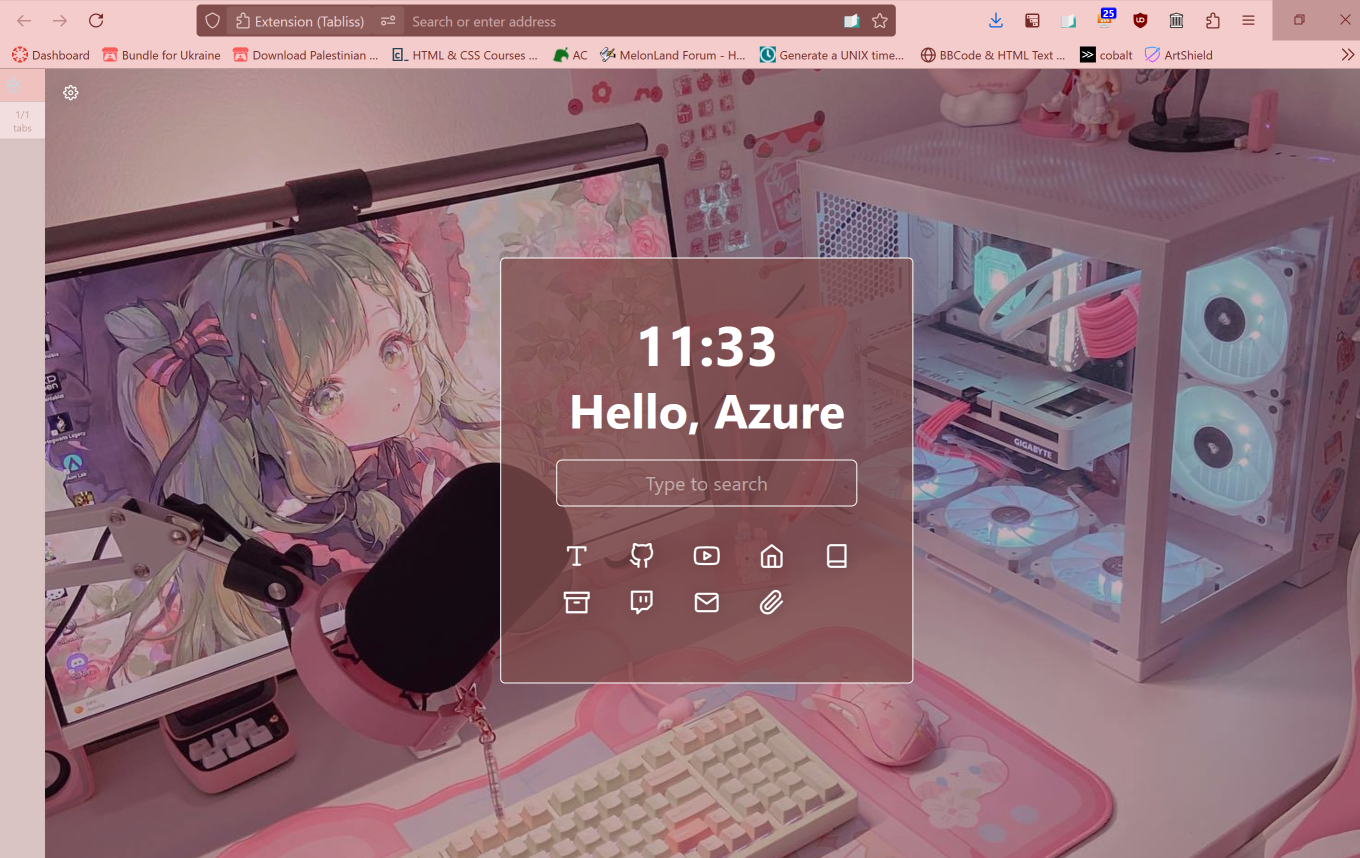
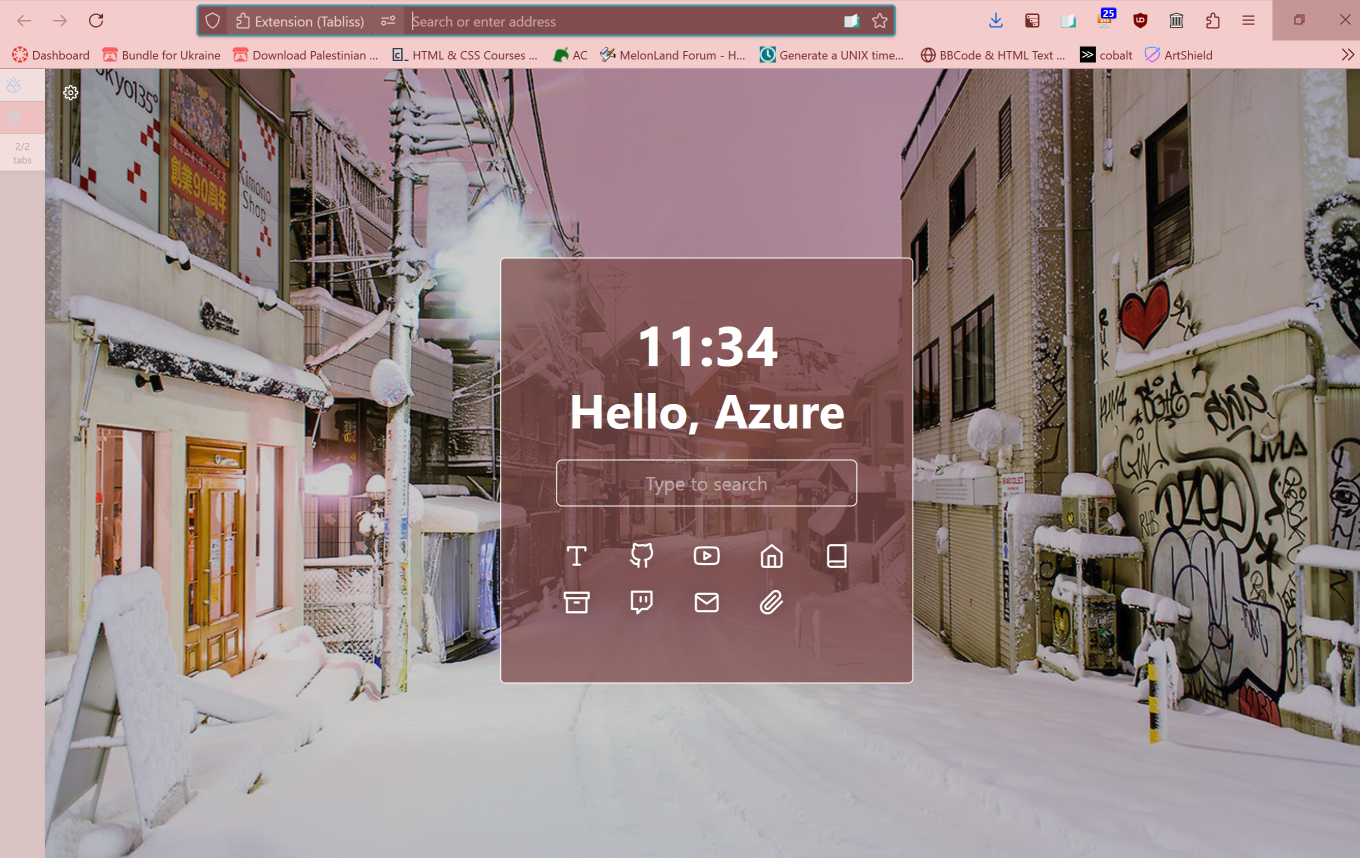
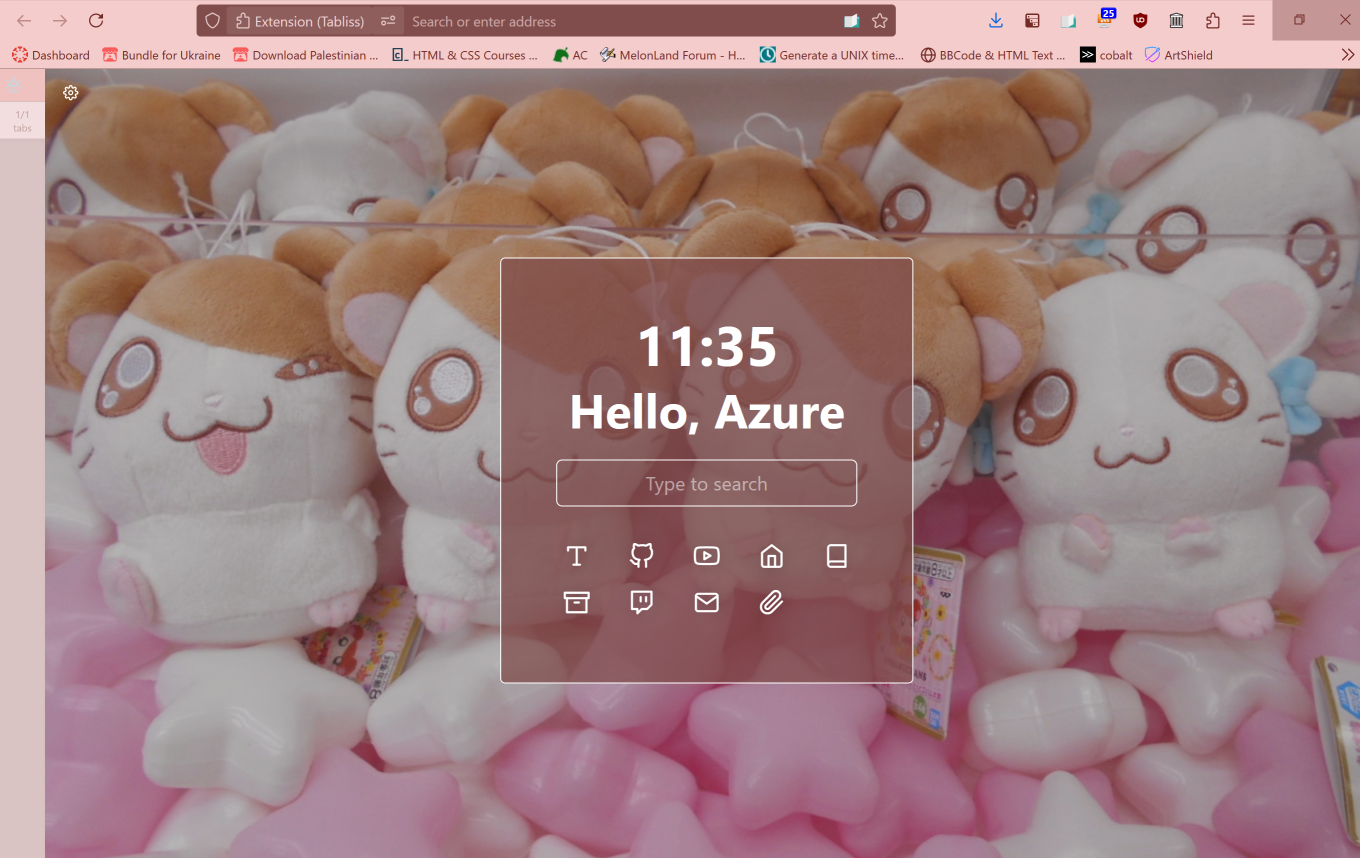
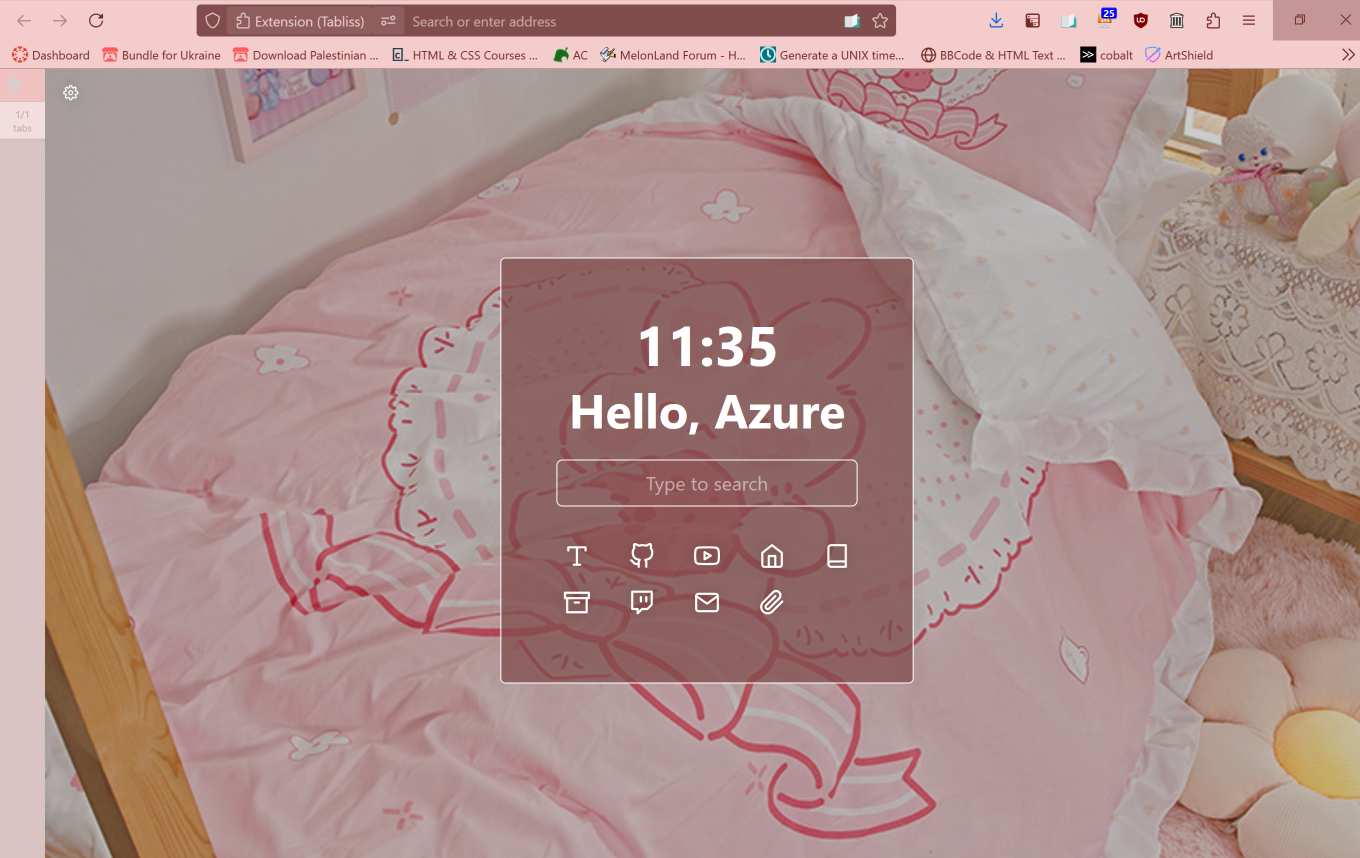
The colors for my toolbar are custom, and the sidebar collapses when I am not hovering my mouse over it. It also features parent and child tabs, which can be collapsed!
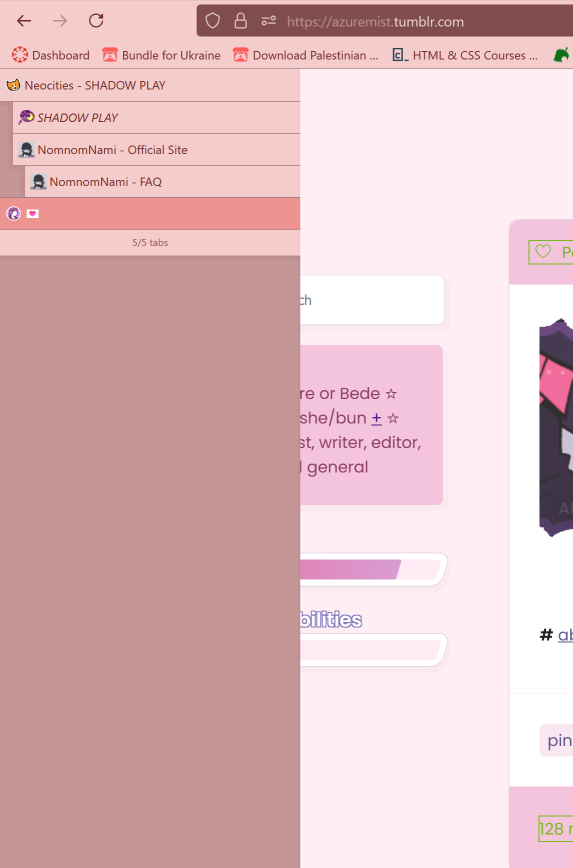
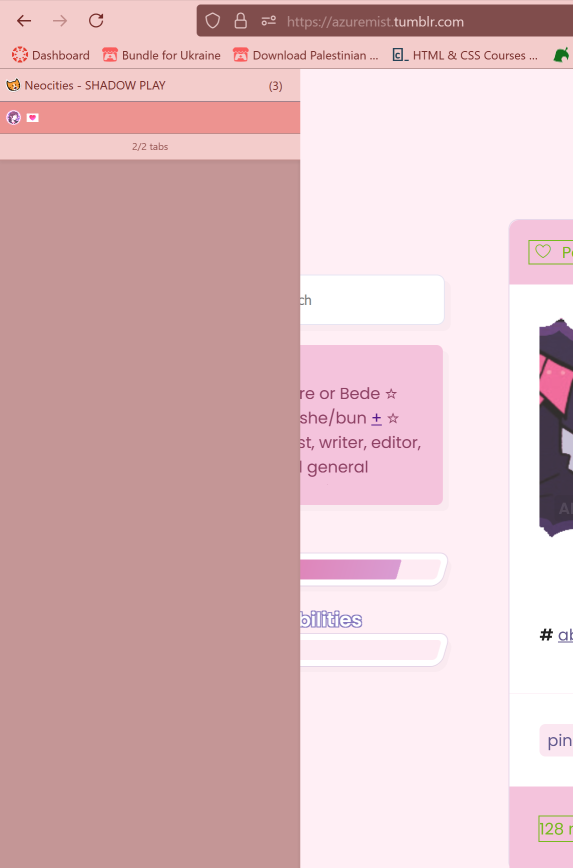
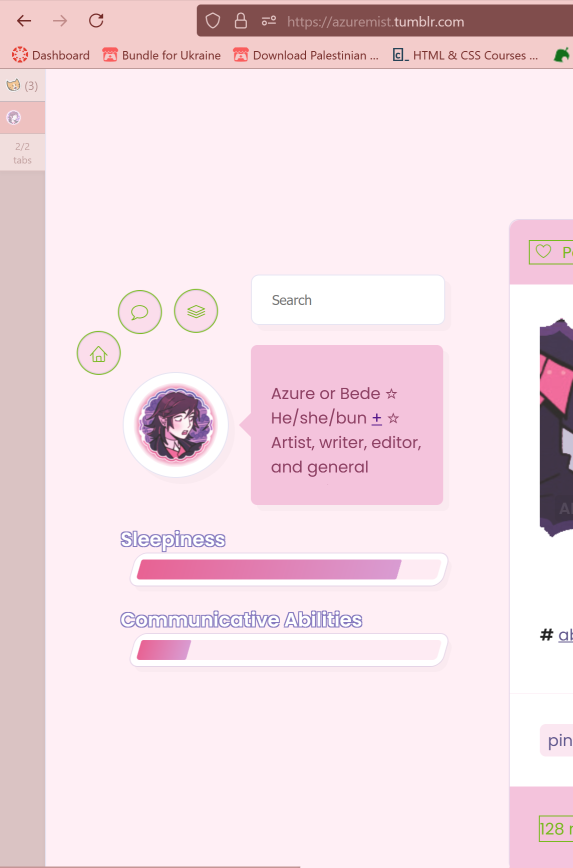
I used this tutorial (archive) to do all of this. My personal taste leans more towards the pink and cozy, but you can use it to fit your personal tastes.
The extensions I have pinned to my FireFox taskbar for easy access include Tree-Style Tab (part of what I use for the setup), Reading List (a "read later" feature), Feedbro (an RSS reader), uBlock Origin (needs no introduction), and the Wayback Machine extension (great for easy page archive-saving and checking).
Now, let's move onto my desktop!
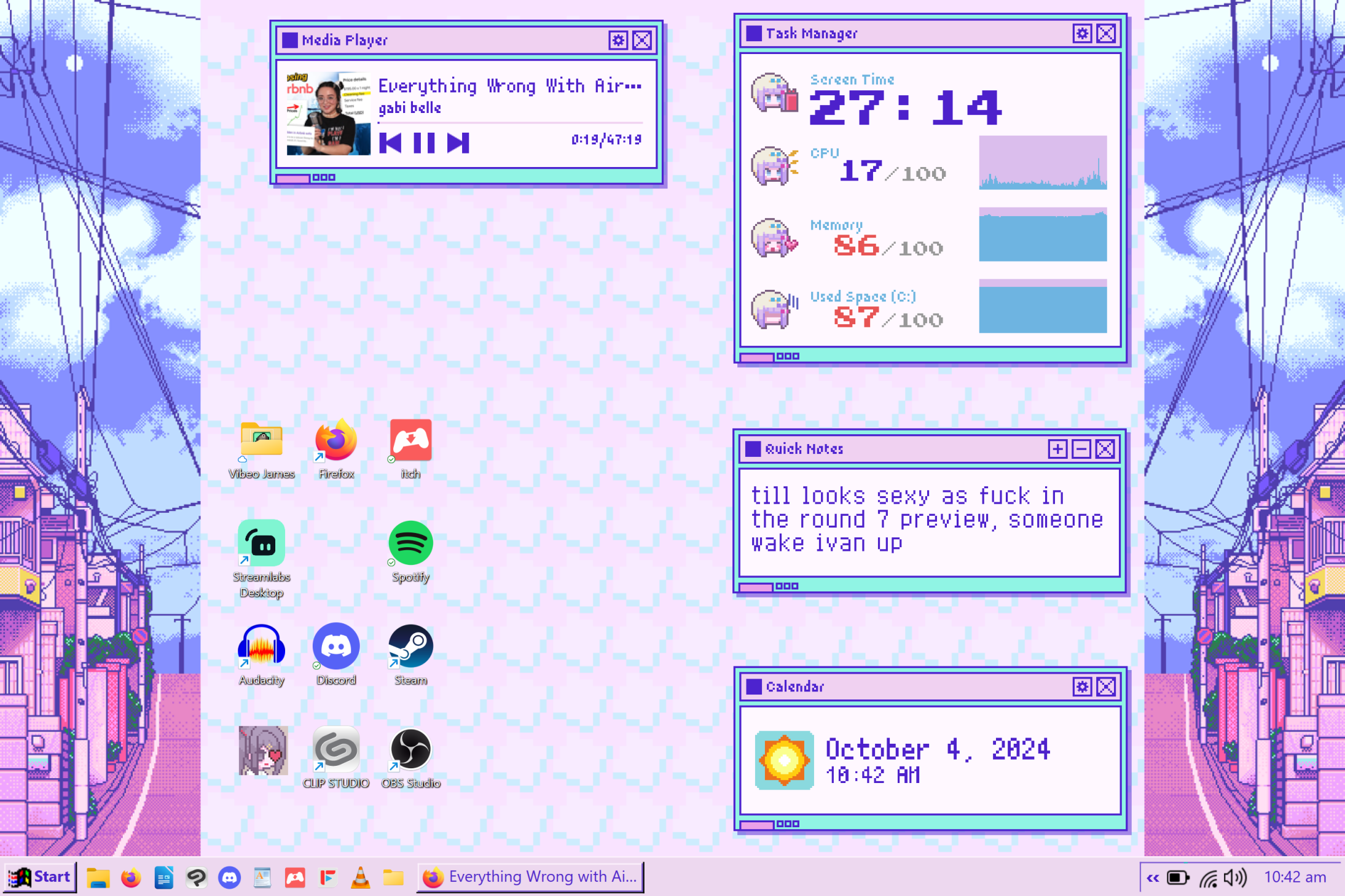
As you can see, everything is themed around one of my favorite games, Needy Streamer Overload! The whole game basically takes place on the computer, and has a strong visual aesthetic, so I'm super happy with it.
It features a media player, which I have configured to be able to play and pause YouTube videos I'm watching in-browser. All of the software icons are in a small cluster, ordered loosely by color; we have my video games folder, FireFox, Itch, Streamlabs, Spotify (*slips this to you subtly*), Audacity, Discord (*slips this to you also*), Steam, Clip Studio Paint and OBS Studio. I also have a quick notes widget, which I use for only the most important things, as you can see, along with a calendar widget which shows the current date and time.
You can't see it, or hear it, but I've also customized all sounds to be sounds from the game, and have changed the cursor to be the one from the game, as well!
I followed this tutorial to get this look, doing everything but changing the system's default font. I chose not to take this step because, unlike all other parts of this customization, it is not easily reversible.
In terms of my taskbar, I have a lot of the same things I have on my desktop, with a few additions. We have the file manager, FireFox, LibreOffice Writer (a free and open-source alternative to Microsoft Word), Discord, Clip Studio Paint, Wordpad (for quick notes), Itch, FreeTube (an ad-free, customizable, free and open-source YouTube client), and VLC media player!
And that's just about everything! I'm very pleased with all of it, hehe.
Sorry to intrude(?)
Date: 2024-10-04 07:29 pm (UTC)Re: Sorry to intrude(?) <- (no need!)
Date: 2024-10-05 04:37 am (UTC)